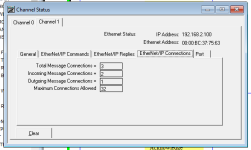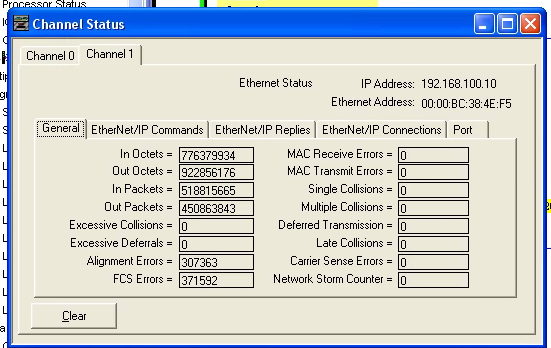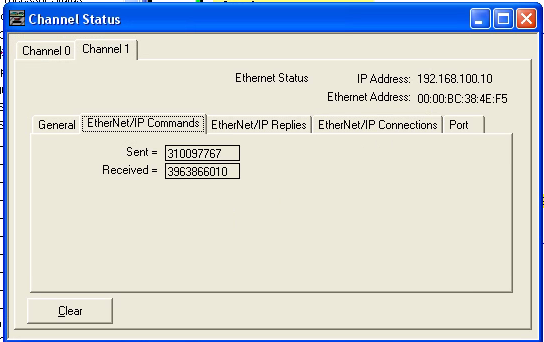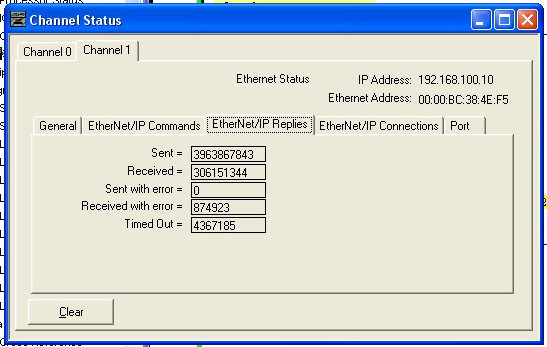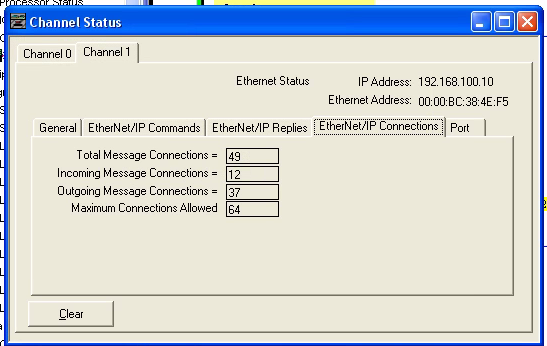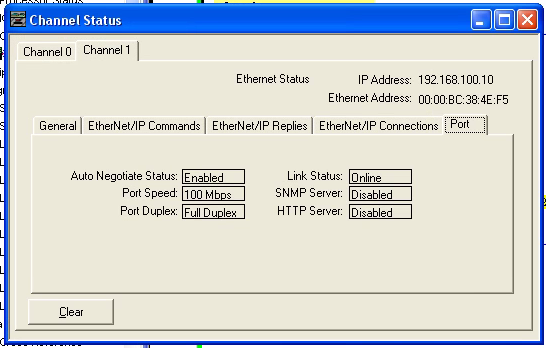ryangriggs
Lifetime Supporting Member
Hello, I have a SLC5/05 that acts as an aggregator of data from other PLCs, so the SCADA only needs to connect to the one PLC. Some of the other PLCs dump data into this one via MSG instructions, and this PLC uses MSG instructions to read read some other PLCs' data.
Everything had been working fine for many weeks. However, around 1am today the PLC stopped being able to read a remote PLC over the internet. It keeps throwing errors when attempting to read and write to the remote PLC via MultiHop. (config screenshot below)
The Read MSG error is: d8 - Connection was broken.
I have restarted the internet routers at both ends of the connection, in case a TCP connection was stuck open.
My only option at this point is to try power-cycling the PLC. However, this requires an onsite visit, which would be nice to avoid if possible.
Does anyone have any suggestions I could try in this case? Thanks for any ideas.
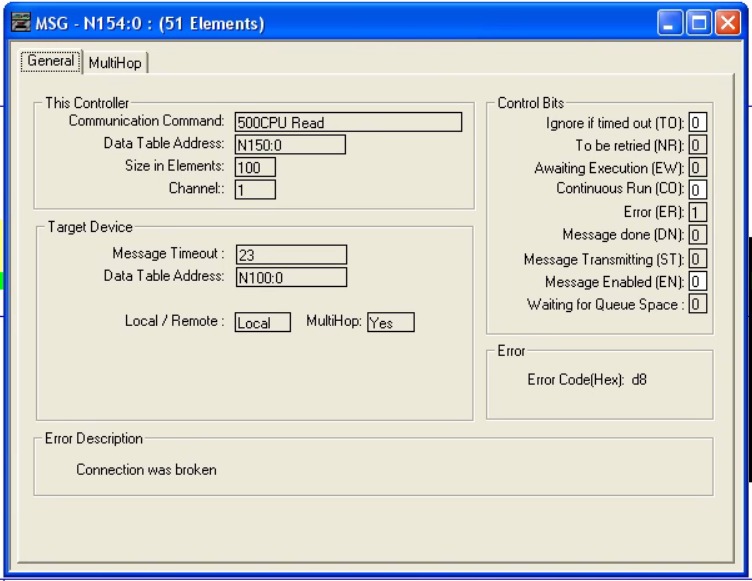
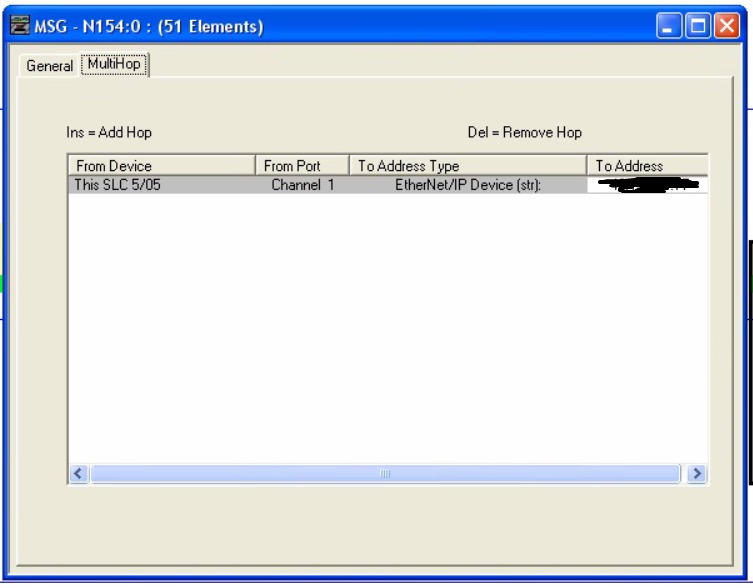
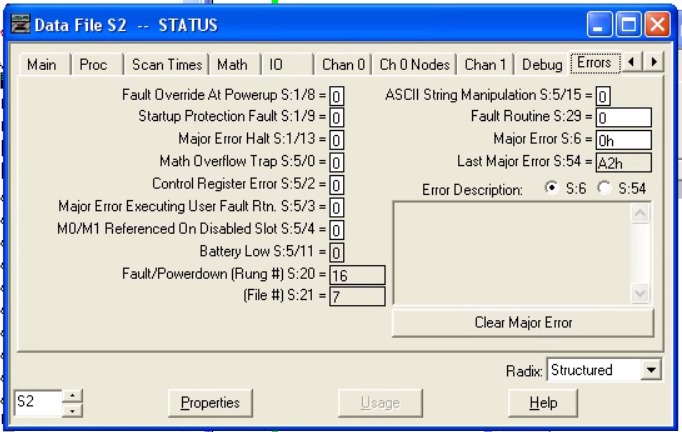
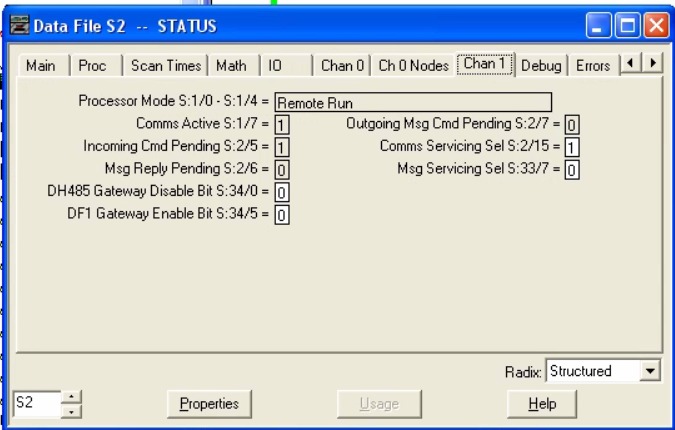
Everything had been working fine for many weeks. However, around 1am today the PLC stopped being able to read a remote PLC over the internet. It keeps throwing errors when attempting to read and write to the remote PLC via MultiHop. (config screenshot below)
The Read MSG error is: d8 - Connection was broken.
- The read is attempted every 10 seconds.
- I have the timeout set to 23 seconds.
- The error happens after about 1 second from enabling the MSG instruction.
- I have verified that the remote firewall allows access from this PLC's public IP address. Nothing changed with the firewalls.
- I can read the same remote PLC from my office using another SLC5/05 unit with no errors, after adding my office public IP address to the remote firewall's Allow list.
- The remote firewall shows 0 packets coming from this PLC.
- I can connect to the remote PLC from within the problem PLC's local network, using tools like Ethernet/IP Explorer, and it can read the PLC's serial number and memory.
- Other PLCs are still talking to the problem PLC with no problem, and the PLC is also querying several others on the local network.
I have restarted the internet routers at both ends of the connection, in case a TCP connection was stuck open.
My only option at this point is to try power-cycling the PLC. However, this requires an onsite visit, which would be nice to avoid if possible.
Does anyone have any suggestions I could try in this case? Thanks for any ideas.