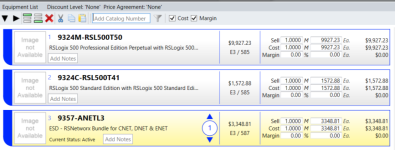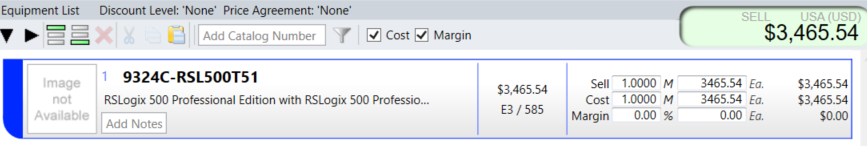James Mcquade
Member
Everyone,
i am in the process of purchasing the Slc 500 version of software to support what we have and i have a question. Several of our systems has control net and devicenet cards, panelview terminals, and other items.
Does the standard version of slc 500 work on these units or do i need the professional version? also, does the professional version allow for structured text, function blocks, vb coding, and other formats that are not in the standard version? I have no idea what is in these plc's and i don't want to buy 2 sets of software.
i am also needing a Siemens plc to place on our wall so we can learn the programming. is the SP1200 unit and some i/o cards a good choice to learn on? we have the tia portal version 16,17, and 18 version of software.
Also, what software is needed for their hmi terminals?
thanks in advance,
james
i am in the process of purchasing the Slc 500 version of software to support what we have and i have a question. Several of our systems has control net and devicenet cards, panelview terminals, and other items.
Does the standard version of slc 500 work on these units or do i need the professional version? also, does the professional version allow for structured text, function blocks, vb coding, and other formats that are not in the standard version? I have no idea what is in these plc's and i don't want to buy 2 sets of software.
i am also needing a Siemens plc to place on our wall so we can learn the programming. is the SP1200 unit and some i/o cards a good choice to learn on? we have the tia portal version 16,17, and 18 version of software.
Also, what software is needed for their hmi terminals?
thanks in advance,
james